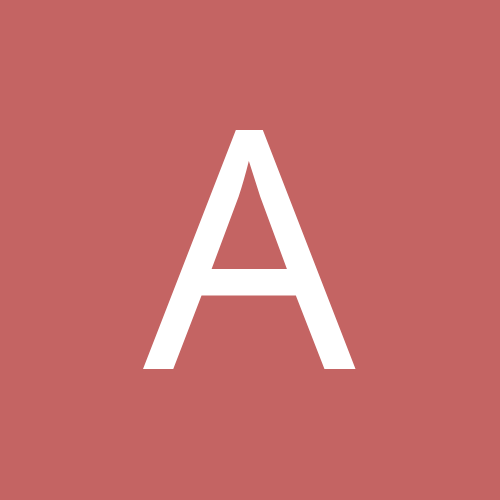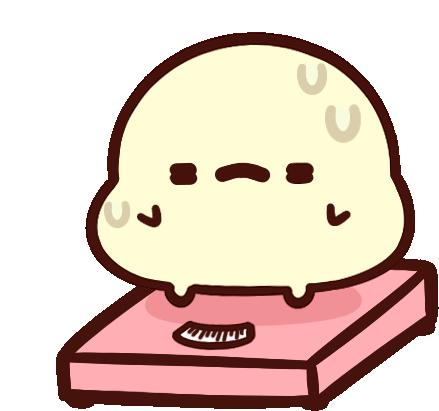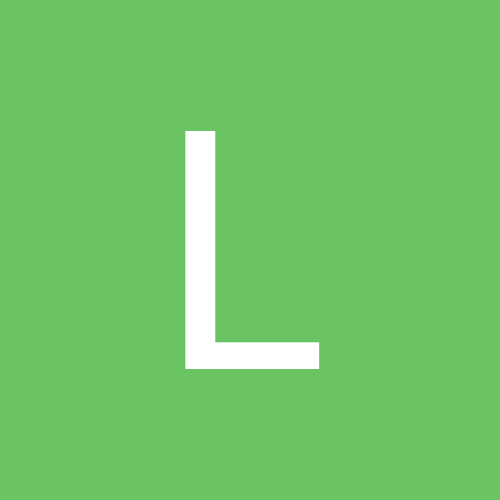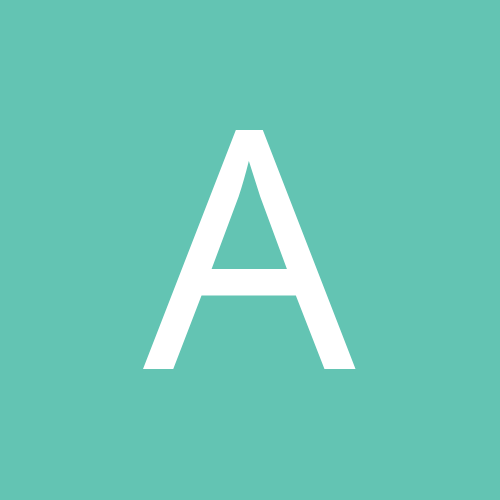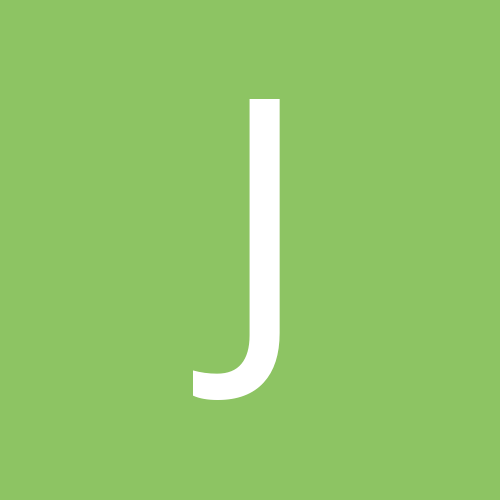-
Trending Products
-
Trending Topics
-

- 10,004 replies
- 995,746 views
-
-
Recent Status Updates
-
Two months out from hiatal hernia repair. Surgeon said to expect a lot more flatulence...something about the 'air' no longer being able to 'burp' out so comes out the other end. That is my experience but have no understanding of why that swallowed air cannot be 'burped'. ???· 1 reply
-
As I understand it since your stomach is smaller and not completely resting against your diaphragm anymore you no longer have the ability to "push" burps out as well. Plus, since its smaller and we don't digest slower the trapped air moves a lot quicker out of the stomach so its no longer available to burp out. Hence the other option for removal.
-
-
Anyone had the TORe procedure? How did it go? How much weight did you loose?· 0 replies
- This update has no replies.
-
Sleeve surgery is on April 14th. I am counting the days!! Can't wait!· 3 replies
-
-
Not yet. I was told I only have to do 24 hours of a liquid diet. But I have my pre-op tomorrow so I’m going to confirm if I need to do longer.
-
Your so close now! It's gonna be great
 Wishing you a speedy recovery and looking forward to seeing how it goes!
Wishing you a speedy recovery and looking forward to seeing how it goes!
-
-
Down 33 lbs and slightly stalled, but I'm gonna reevaluate and push through. I started back to work last week after 2 years of being disabled due to mental health as well as my weight. It's a great job and I'm just so happy to have this opportunity at a second chance at life. Hope everyone is having their best journey ❤️ Together, we got this!· 2 replies
-
-