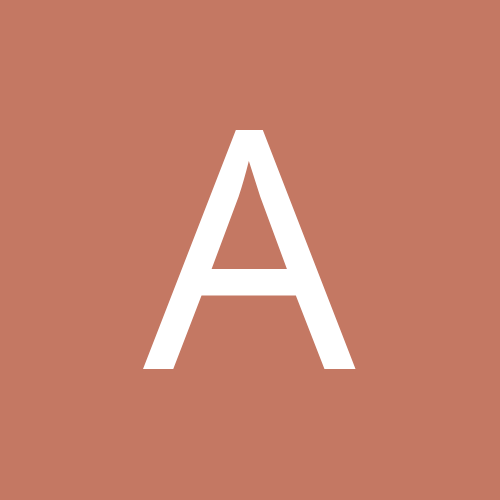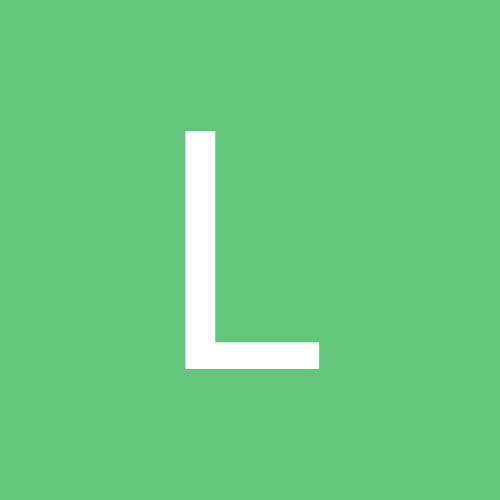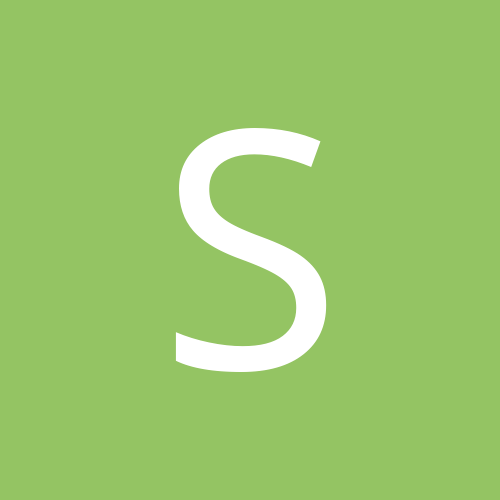Hate The New Update! Can I Go Backwards If I Reload App?
-
Trending Products
-
Trending Topics
-

Weirdest None-Scale-Victory - I'll go first
By chiquitatummy, in General Weight Loss Surgery Discussions
- 1,337 replies
- 164,299 views
-

- 22 replies
- 1,344 views
-

Report Your WINS ..What is your today's win??🥇
By Mspretty86, in Rants & Raves
- gastricsleeve
- vsg
- (and 1 more)
- 213 replies
- 12,685 views
-

- 720 replies
- 30,714 views
-

- 30 replies
- 1,975 views
-

- 9,880 replies
- 855,287 views
-

- 49 replies
- 2,665 views
-

- 139 replies
- 5,966 views
-

- 38 replies
- 1,553 views
-
-
Recent Status Updates
-
Day 1 of pre-op liquid diet (3 weeks) and I'm having a hard time already. I feel hungry and just want to eat. I got the protein and supplements recommend by my program and having a hard time getting 1 down. My doctor / nutritionist has me on the following:· 1 reply
1 protein shake (bariatric advantage chocolate) with 8 oz of fat free milk 1 snack = 1 unjury protein shake (root beer) 1 protein shake (bariatric advantage orange cream) 1 snack = 1 unjury protein bar 1 protein shake (bariatric advantace orange cream or chocolate) 1 snack = 1 unjury protein soup (chicken) 3 servings of sugar free jello and popsicles throughout the day. 64 oz of water (I have flavor packets). Hot tea and coffee with splenda has been approved as well. Does anyone recommend anything for the next 3 weeks?
-
All I can tell you is that for me, it got easier after the first week. The hunger pains got less intense and I kind of got used to it and gave up torturing myself by thinking about food. But if you can, get anything tempting out of the house and avoid being around people who are eating. I sent my kids to my parents' house for two weeks so I wouldn't have to prepare meals I couldn't eat. After surgery, the hunger was totally gone.
-
-
I have my final approval from my insurance, only thing holding up things is one last x-ray needed, which I have scheduled for the fourth of next month, which is my birthday.· 0 replies
- This update has no replies.
-
Woohoo! I have 7 more days till surgery, So far I am already down a total of 20lbs since I started this journey.· 1 reply
-
-