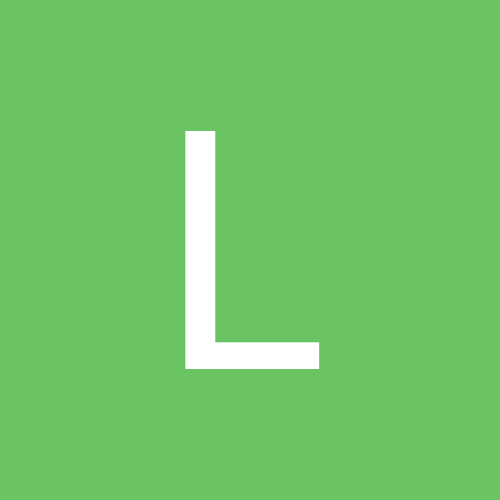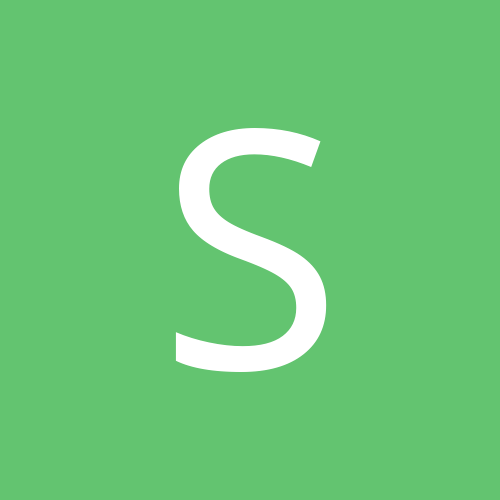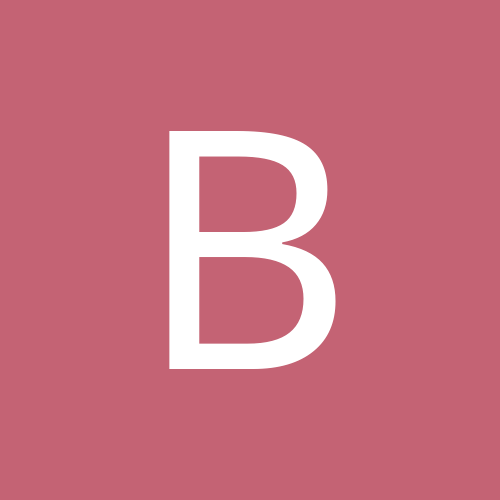-
Trending Products
-
Trending Topics
-

- 9,969 replies
- 947,975 views
-
-
Recent Status Updates
-
Anyone had the TORe procedure? How did it go? How much weight did you loose?· 0 replies
- This update has no replies.
-
Sleeve surgery is on April 14th. I am counting the days!! Can't wait!· 3 replies
-
-
Not yet. I was told I only have to do 24 hours of a liquid diet. But I have my pre-op tomorrow so I’m going to confirm if I need to do longer.
-
Your so close now! It's gonna be great
 Wishing you a speedy recovery and looking forward to seeing how it goes!
Wishing you a speedy recovery and looking forward to seeing how it goes!
-
-
Down 33 lbs and slightly stalled, but I'm gonna reevaluate and push through. I started back to work last week after 2 years of being disabled due to mental health as well as my weight. It's a great job and I'm just so happy to have this opportunity at a second chance at life. Hope everyone is having their best journey ❤️ Together, we got this!· 2 replies
-
-
Hi everyone! I’m brand new here. I just went through all my pre-op requirements per my insurance company and now everything has been submitted and I’m just waiting for final approval and my surgery date. I’ve been doing research, watching YouTube videos, TikTok’s, ect.. trying to prepare my mind and what to expect so I’ll be ready for the surgery. I was so sure and so set and so ready and excited. However, now that I’ve done everything & it’s almost here, I am sooooooo scared! I know why I want it bc I’ve tried everything and I just don’t feel like I can lose weight by myself. I’m tired of being overweight my entire life. I’m miserable, but I keep psyching myself out afraid of GERD bc I know how that can be and I don’t want to have to get a bypass after already gaining the courage to even get VSG. I’m scared of complications like I’mgoing to regret doing it and be depressed that I didn’t just be more disciplined and try again to lose the weight on my own even sitting here typing this knowing in my mind i just can’t and don’t possess the discipline. I’m also afraid I won’t be able to handle the restrictions of the sleeve. What do I eat? I don’t know how to eat healthy really and don’t enjoy healthy food. I don’t know how to do this! I feel so defeated!Someone tell me they felt anything similar to this or am I not ready? I thought I was. I am so tired of being sick and tired and so tired of myself and so tired of being stuck and stuck in this body and somebody different on the outside from what I feel inside. I just want to ball up and cry.· 1 reply
-
Am feeling this right now. My surgery date is 4/1. Sign the consent tomorrow. I feel like I overloaded myself with too much info, too many opinions. Got to the point where I was wondering if I should do this. Then I thought of my reasons for taking this step and that settled my nerves. Still get moments of doubt but am striving forward. Am just going to follow my book from the surgeon. Joined this because I was told by my dietician that I should do this for support
-
-