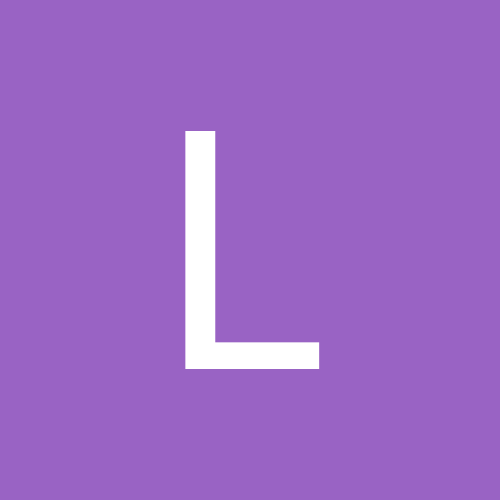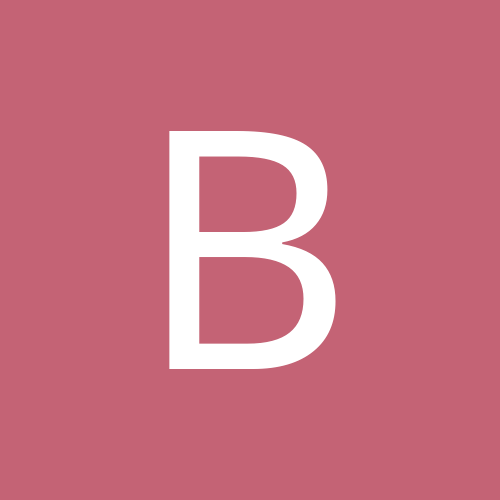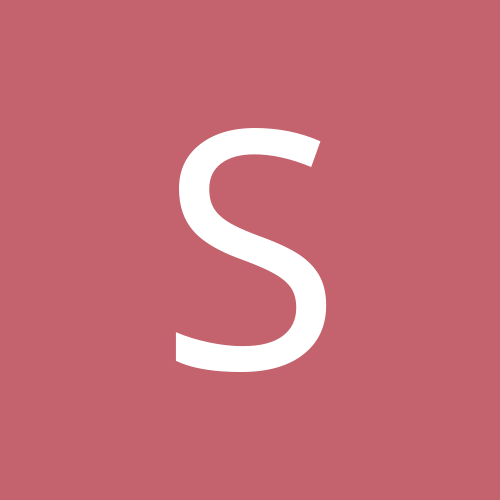-
Trending Products
-
Trending Topics
-

- 23 replies
- 3,201 views
-

- 181 replies
- 19,163 views
-

- 818 replies
- 53,620 views
-

- 30 replies
- 2,538 views
-
-
Recent Status Updates
-
The 14th was my day. I am home and recovery is going pretty smooth. They even let me walk out of the hospital. Picture of me in recovery curtesy of my boyfriend lol.· 0 replies
- This update has no replies.
-