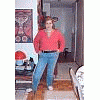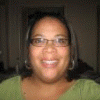-
Content Count
476 -
Joined
-
Last visited
-
Days Won
1
Single Status Update
-
And now for the side by side picture explination!
 I used just plain old paint, You take the photo you want to use and you resize it to a percentage that isnt too big usually like 30% or whatever it takes to get it down to the size you need. save the files after you resize them the way you want as a .png because it saves the picture in a higher quality. Then you take your resized picture and just make your canvas bigger by selecting the side and dragging it out and then click paste and select your other picture you had resized and saved and paste it in there next to each other. Next you can select and crop out the pictures so they will be aligned perfectly and nothing hanging out the side or not being as tall as the other etc. Now then you can put in text or whatever you like and then save as a .png and your done!
I used just plain old paint, You take the photo you want to use and you resize it to a percentage that isnt too big usually like 30% or whatever it takes to get it down to the size you need. save the files after you resize them the way you want as a .png because it saves the picture in a higher quality. Then you take your resized picture and just make your canvas bigger by selecting the side and dragging it out and then click paste and select your other picture you had resized and saved and paste it in there next to each other. Next you can select and crop out the pictures so they will be aligned perfectly and nothing hanging out the side or not being as tall as the other etc. Now then you can put in text or whatever you like and then save as a .png and your done!